How to Manage and Remove Negative Facebook Reviews
Are you a business owner or manager who is concerned about negative reviews on your Facebook page? Managing your online reputation is crucial for the success of your business, and in this article, we will explore different strategies for handling and removing bad reviews on Facebook.
Why Facebook Reviews Matter
Before we dive into the details of managing negative reviews, let’s understand why Facebook reviews are important for small businesses. According to studies, about 90% of customers read online reviews before trusting a business, and positive reviews can significantly influence purchase decisions. In fact, customers tend to spend around 31% more when a company has positive reviews. Therefore, it’s essential to have a strategy in place for managing and responding to reviews on Facebook.

Can You Remove Facebook Reviews?
One of the first questions that may come to mind when you encounter negative comments is whether you can remove reviews from your Facebook page. Unfortunately, you cannot delete individual reviews from Facebook. However, there are some actions you can take to address and manage negative reviews effectively.
Reporting Facebook Reviews
If a review contains objectionable content, such as profanity or hate speech, you can report it to Facebook. To report a review, follow these steps:
Go to the Facebook review you want to report.
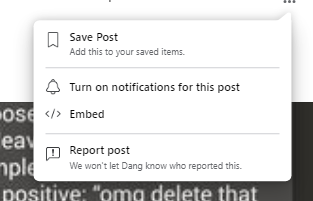
Click the three dots in the top right corner of the review.
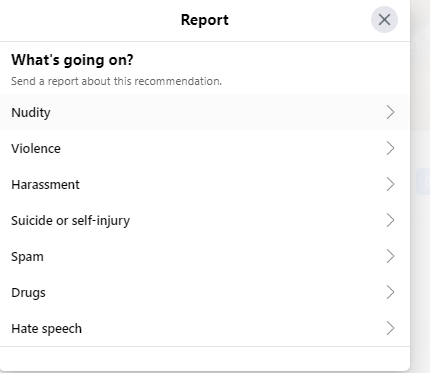
Click “Find support or report recommendation.”
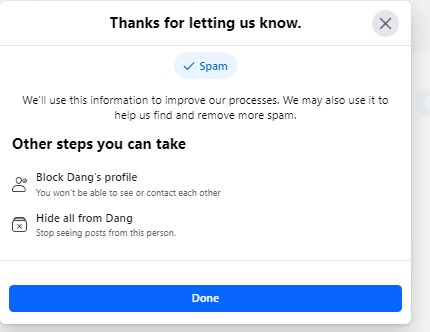
Follow the instructions provided on the screen.
Facebook will review the reported review and take appropriate action if it violates their Community Standards. However, it’s important to note that you cannot report reviews that only include a star rating without any customer feedback.
Deleting Your Own Facebook Reviews
Individuals who have written business reviews on Facebook have the ability to delete their own reviews at any time. However, as a business owner, you cannot edit or delete reviews left by others on your page.
Should You Remove Facebook Reviews?
Now that we understand the limitations of removing Facebook reviews, let’s discuss whether it’s advisable to remove all negative reviews from your page. While it may be tempting to remove the reviews section entirely to avoid negative feedback, it’s important to consider the impact of this decision.
By removing the reviews section, you will not only eliminate the negative reviews but also the positive ones. Having a mix of positive and negative online reviews can actually increase your chances of attracting new customers. Potential customers often view a few negative reviews as more authentic and trustworthy than a page with only positive reviews.
Instead of removing the reviews section, focus on managing and responding to reviews effectively. This will demonstrate to customers that you care about their experiences and are committed to resolving any issues.
How to Respond to Facebook Reviews
Engaging with both positive and negative reviews is crucial for managing your online reputation. Here are some best practices for responding to reviews on Facebook:
Engage with Positive Feedback
When you receive positive reviews, make sure to acknowledge and appreciate them. At the very least, click the “like” button on positive reviews to show your gratitude. Taking it a step further, consider responding to positive reviews with a personalized message thanking the reviewers for their feedback. This will encourage them to continue sharing positive experiences with your business.
Responding to Negative Reviews
It’s essential to respond to negative reviews promptly and professionally. Addressing negative feedback shows that you care about your customers’ experiences and are committed to resolving any issues. Here’s how to handle negative reviews on Facebook:
- Apologize: Begin by expressing your apologies for the customer’s negative experience. This demonstrates empathy and shows that you value their feedback.
- Offer a Solution: Offer to resolve the issue offline through email or phone call. This allows you to address the problem privately and provide a satisfactory solution.
- Be Professional: Maintain a professional tone throughout your response. Avoid getting defensive or engaging in arguments. Remember, your response is visible to potential customers as well.
Using Negative Review Response Templates
To streamline your response process, you can create templates for different types of negative reviews. These templates can help you respond quickly and consistently. However, be sure to personalize each response to address the specific concerns of the customer.
How to Disable Facebook Reviews
If you feel that managing reviews on Facebook is not the right fit for your business, you have the option to disable the reviews section. Disabling the reviews section will hide all existing reviews from your page. Here’s how to disable Facebook reviews:
- Visit your Facebook News Feed and click on “Pages” in the left-hand menu.
- Go to your Facebook business page.
- Click the “Page Settings” button at the bottom left of your Facebook page.
- Select “Templates and Tabs” from the left-hand menu options.
- Click the toggle switch to the right of “Reviews” to turn off the reviews tab.
Remember that disabling the reviews section does not delete the reviews; it simply hides them from public view. If you decide to enable the reviews section again, all the previous reviews will reappear.
How to Get More Reviews on Facebook
To counterbalance the impact of negative reviews, it’s important to actively seek positive reviews from your satisfied customers. Here are a few strategies to encourage more reviews on Facebook:
1.Ask for Reviews: Reach out to your customers and politely request that they leave a review on your Facebook page. You can do this through email, social media posts, or even in-person interactions.
2. Provide Excellent Service: The best way to receive positive reviews is by consistently delivering exceptional products or services. Focus on providing an outstanding customer experience, and the positive reviews will naturally follow.
3. Sponsor Positive Reviews: Consider utilizing a service like Broadly, which helps turn positive reviews into clickable Facebook ads. This can amplify your stellar results and encourage more customers to leave great reviews.
Conclusion
Facebook reviews play a significant role in shaping the online reputation of your business. While you cannot remove individual reviews, you can manage and respond to them effectively. Engage with positive feedback, respond professionally to negative reviews, and consider disabling the reviews section only as a last resort. By actively seeking positive reviews and providing excellent service, you can build a strong online presence and attract new customers through Facebook.
Remember, managing your online reputation is an ongoing process. Stay proactive, monitor your reviews regularly, and continue to provide exceptional customer experiences. By doing so, you can maintain a positive online reputation and drive the success of your business on Facebook. If you get too many bad reviews, you can buy Facebook positive reviews
FAQ :
How can I remove a bad review on Facebook?
Unfortunately, as a business, you can’t directly remove a bad review on Facebook. However, you can try contacting the reviewer to address their concerns or resolve the issue.
Can I report a bad review to Facebook for removal?
Yes, if a review violates Facebook’s community standards (e.g., contains hate speech, spam, or harassment), you can report it. Facebook may remove the review if it violates their policies.
Will deleting my Facebook business page remove bad reviews?
No, deleting your business page won’t remove the reviews. Reviews and their content are independent and won’t be affected by deleting the page.
Is there a way to hide or make bad reviews less visible?
Facebook allows you to pin positive reviews to the top of your page, which can help push down negative reviews. Also, responding professionally to negative reviews can show your efforts to address concerns.
Can I dispute a fake or false review on Facebook?
Yes, you can report fake or false reviews to Facebook. Provide evidence supporting your claim, and Facebook may review and potentially remove the review if it violates their policies.