How to Remove TripAdvisor Reviews
TripAdvisor is a popular platform for travelers to share their experiences and provide feedback about businesses. As a business owner, it’s important to maintain a positive presence on TripAdvisor by actively managing your reviews. While positive reviews can boost your reputation, negative or fraudulent reviews can be detrimental to your business. In this article, we will guide you through the steps to remove TripAdvisor reviews that are misleading, fake, or inappropriate.

Introduction to TripAdvisor Reviews
TripAdvisor offers a Management Center that serves as your command center as a business owner. To access it, ensure that you have claimed your property on TripAdvisor. Once you’re logged into your Management Center, you can find the “Manage your reviews” link, which will take you to your company’s TripAdvisor reviews.
Checking Your TripAdvisor Account for Reviews
It’s crucial to regularly monitor the reviews left on your TripAdvisor page. Set up a schedule to check your reviews, whether it’s weekly, monthly, or quarterly, depending on the volume you receive. This systematic approach will help you stay on top of both positive and negative reviews.
Evaluating the Reviews
Take the time to evaluate each review before taking any further action. Determine whether the reviews are genuine or fake. Genuine reviews often provide specific details about your business, such as mentioning employees by name or referencing specific experiences. On the other hand, fake reviews may contain grammatical errors, lack detail, or seem suspiciously vague.
To verify the authenticity of reviews, consult your records. Cross-check details mentioned in the reviews with your records of services rendered. This step will help you identify any fake reviews and support your case when reporting them to TripAdvisor.
Responding to Reviews
When it comes to managing your TripAdvisor reviews, it’s essential to respond promptly. Whether the review is positive or negative, responding shows that you value customer feedback and are actively engaged. For negative reviews, follow these tips:
- Acknowledge the issue: Show the reviewer that you understand their concerns.
- Apologize: Offer a sincere apology for any negative experiences they had.
- Provide an explanation: If necessary, explain the circumstances and any steps you have taken to address the issue.
- Compensate appropriately: Consider offering a solution or compensation to rectify the situation.
- Invite offline conversation: Encourage the reviewer to reach out to you directly to further discuss their concerns.
When responding to positive reviews, express gratitude and keep your response concise. Personalize your message and invite the reviewer to take additional action, such as sharing their positive experience or recommending your business to others.
How to flag a review on TripAdvisor
If you come across a review on TripAdvisor that you believe violates their guidelines, you can flag it for review. Start by logging into your TripAdvisor account and navigating to the review in question. Look for the “Report” button located next to the review and click on it. You will be prompted to select the reason for flagging the review. Choose the appropriate option that aligns with TripAdvisor’s guidelines. It’s essential to provide a clear and concise explanation of why you believe the review should be removed. Make sure to include any evidence or supporting information that strengthens your case. Once you submit the report, TripAdvisor will review it and determine if the review should be removed.
Flagging Fake Reviews for Removal
If you come across a review that you believe to be fake or violates TripAdvisor’s guidelines, you can report it for removal. To do this:
1.Log into your Management Center on TripAdvisor.
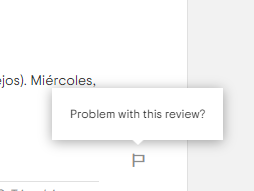
2.Navigate to the “Reviews” tab.
3.Select the “Report a Review” option.
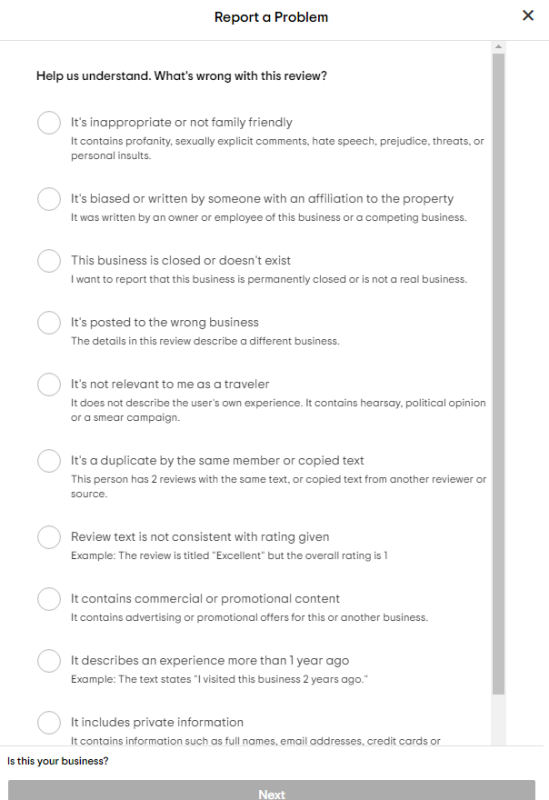
4.Look for the section titled “Concerned about a review?” and click on the link to see TripAdvisor’s guidelines.
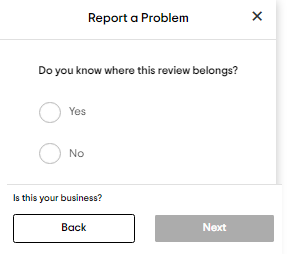
5.Fill out the form, providing details about the review and explaining why it should be removed.
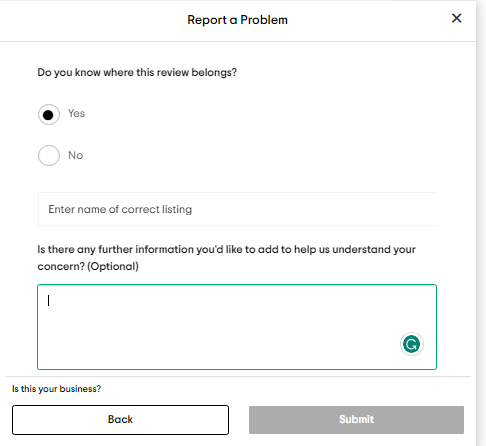
6.Include any evidence you have found during your evaluation process, such as conflicting information in your records.
TripAdvisor’s support team will review your report and take appropriate action. It’s important to provide as much documentation as possible to support your argument for review removal. However, keep in mind that there is no guarantee that the review will be taken down.
Contacting TripAdvisor Support
If you feel it’s necessary, you can also reach out to TripAdvisor’s support team directly to expedite the review removal process. While their public customer support number is 1 (781) 800-5000, business owners with a TripAdvisor account may have access to a separate support phone number. Explore your Management Center to find a more direct communication line.
To safeguard your online reputation, proactively collect positive reviews. Positive reviews can outweigh the impact of negative or fake ones over time. Implement these strategies to encourage more TripAdvisor reviews:
- Ask for reviews immediately after a purchase or service.
- Request reviews from satisfied customers.
- Explain the benefits of reviews to customers.
- Include TripAdvisor links on your website and in your email signature.
- Reach out to loyal customers and newsletter subscribers.
Managing online reviews across multiple platforms can be overwhelming. Consider using a reputation management tool like Broadly to streamline the process. Broadly allows you to check and respond to reviews from various platforms, automates review requests, and promotes positive reviews.
When to consider legal action for a false or malicious review
In rare cases, a negative review on TripAdvisor may be false, malicious, or defamatory. If you believe that a review crosses the line and damages your reputation unjustly, you may consider taking legal action. Consult with a lawyer who specializes in defamation and online reputation management to understand your options. Keep in mind that legal action should be a last resort, as it can be time-consuming, costly, and may not always yield the desired outcome. However, if the review contains false statements that are causing significant harm to your business, pursuing legal avenues may be necessary to protect your reputation.
Conclusion
Maintaining a positive presence on TripAdvisor is crucial for businesses in the travel industry. By following the steps outlined in this guide, you can effectively manage your TripAdvisor reviews. Regularly check your reviews, evaluate their authenticity, respond promptly, and flag any fake reviews for removal. Additionally, proactively seek positive reviews to overshadow any negative or fraudulent ones. With these strategies in place, you can protect and enhance your online reputation on TripAdvisor.